前言:
在生产环境中,当运行中的Oracle数据库出现性能问题的时候,DBA通常都需要我们生成Oracle数据库出现性能问题时间段的AWR或者ASH等报告来判断原因,所以维护人员学会收集AWR、ADDM、ASH报告是必须的。
环境:
CentOS 7.5
Docker 20.10.2
Oracle_11g
AWR报告收集:
AWR(Automatic Workload Repository)自动工作负载库是Oracle公司提供的一个工具。AWR来可以自动收集、处理、并保存性能统计结果,这种统计数据存放在内存中并随后存储在数据库中,这些数据既能在报告中显示也可以通过视图查询。可以协助我们找出Oracle的性能瓶颈。
@?/rdbms/admin/awrrpt
[root@localhost ~]# docker ps
CONTAINER ID IMAGE COMMAND CREATED STATUS PORTS NAMES
3edfba76f476 registry.aliyuncs.com/helowin/oracle_11g "/bin/sh -c '/home/o…" 6 months ago Up 2 seconds 0.0.0.0:1521->1521/tcp oracle_11g
[root@localhost ~]# docker exec -it oracle_11g /bin/bash
[oracle@3edfba76f476 /]$ su - root //切换为root用户
Password: # 密码默认为 helowin
[oracle@3edfba76f476 /]$ su - oracle //再切换oracle用户,并且以SYS登录数据库
[oracle@3edfba76f476 ~]$ sqlplus / as sysdba
SQL*Plus: Release 11.2.0.1.0 Production on Fri Aug 20 16:13:26 2021
Copyright (c) 1982, 2009, Oracle. All rights reserved.
Connected to:
Oracle Database 11g Enterprise Edition Release 11.2.0.1.0 - 64bit Production
With the Partitioning, OLAP, Data Mining and Real Application Testing options
SQL> @?/rdbms/admin/awrrpt //执行这个SQL就可以开始AWR报告收集
Current Instance
~~~~~~~~~~~~~~~~
DB Id DB Name Inst Num Instance
----------- ------------ -------- ------------
1384114315 HELOWIN 1 helowin
Specify the Report Type
~~~~~~~~~~~~~~~~~~~~~~~
Would you like an HTML report, or a plain text report?
Enter 'html' for an HTML report, or 'text' for plain text
Defaults to 'html'
Enter value for report_type: //提示你输入生成报告类型,默认为HTML,回车即可
Type Specified: html
Instances in this Workload Repository schema
~~~~~~~~~~~~~~~~~~~~~~~~~~~~~~~~~~~~~~~~~~~~
DB Id Inst Num DB Name Instance Host
------------ -------- ------------ ------------ ------------
1384114315 1 ORCL orcl 32e47e645a97
1384114315 1 ORCL helowin a444e690ce3e
1384114315 1 ORCL orcl a444e690ce3e
1384114315 1 ORCL helowin 85e4a929d0f8
* 1384114315 1 HELOWIN helowin 3edfba76f476
1384114315 1 HELOWIN helowin 85e4a929d0f8
Using 1384114315 for database Id
Using 1 for instance number
Specify the number of days of snapshots to choose from
~~~~~~~~~~~~~~~~~~~~~~~~~~~~~~~~~~~~~~~~~~~~~~~~~~~~~~
Entering the number of days (n) will result in the most recent
(n) days of snapshots being listed. Pressing <return> without
specifying a number lists all completed snapshots.
Enter value for num_days: 1 //输入快照查看的间隔,一般一天的就行,实际根据DBA的要求来做
Listing the last day's Completed Snapshots
Snap
Instance DB Name Snap Id Snap Started Level
------------ ------------ --------- ------------------ -----
helowin HELOWIN 253 21 Apr 2021 18:12 1
254 21 Apr 2021 19:00 1
255 21 Apr 2021 20:00 1
Specify the Begin and End Snapshot Ids
~~~~~~~~~~~~~~~~~~~~~~~~~~~~~~~~~~~~~~
Enter value for begin_snap: 253 //首先输入开始的快照ID,此处为253
Begin Snapshot Id specified: 253
Enter value for end_snap: 255 //输入快照结束ID,可以根据要求的时间确定,此处为255
End Snapshot Id specified: 255
Specify the Report Name
~~~~~~~~~~~~~~~~~~~~~~~
The default report file name is awrrpt_1_253_255.html. To use this name,
press <return> to continue, otherwise enter an alternative.
Enter value for report_name: //输入报告的名字,默认的就可以,例如:awrrpt_1_167_169.html. 实例1 快照167-169的AWR报告,此处回车就行,报告生成在当前目录下
Using the report name awrrpt_1_253_255.html
<html><head><title>AWR Report for DB: HELOWIN, Inst: helowin, Snaps: 253-255</title>
<style type="text/css">
body.awr {font:bold 10pt Arial,Helvetica,Geneva,sans-serif;color:black; background:White;}
pre.awr {font:8pt Courier;color:black; background:White;}
h1.awr {font:bold 20pt Arial,Helvetica,Geneva,sans-serif;color:#336699;background-color:White;border-bottom:1px solid #cccc99;margin-top:0pt; margin-bottom:0pt;padding:0px 0px 0px 0px;}
h2.awr {font:bold 18pt Arial,Helvetica,Geneva,sans-serif;color:#336699;background-color:White;margin-top:4pt; margin-bottom:0pt;}
h3.awr {font:bold 16pt Arial,Helvetica,Geneva,sans-serif;color:#336699;background-color:White;margin-top:4pt; margin-bottom:0pt;}
li.awr {font: 8pt Arial,Helvetica,Geneva,sans-serif; color:black; background:White;}
th.awrnobg {font:bold 8pt Arial,Helvetica,Geneva,sans-serif; color:black; background:White;padding-left:4px; padding-right:4px;padding-bottom:2px}
th.awrbg {font:bold 8pt Arial,Helvetica,Geneva,sans-serif; color:White; background:#0066CC;padding-left:4px; padding-right:4px;padding-bottom:2px}
td.awrnc {font:8pt Arial,Helvetica,Geneva,sans-serif;color:black;background:White;vertical-align:top;}
td.awrc {font:8pt Arial,Helvetica,Geneva,sans-serif;color:black;background:#FFFFCC; vertical-align:top;}
td.awrnclb {font:8pt Arial,Helvetica,Geneva,sans-serif;color:black;background:White;vertical-align:top;border-left: thin solid black;}
td.awrncbb {font:8pt Arial,Helvetica,Geneva,sans-serif;color:black;background:White;vertical-align:top;border-left: thin solid black;border-right: thin solid black;}
......
<p />
End of Report
</body></html>
Report written to awrrpt_1_253_255.html
SQL> !pwd
/home/oracle1.1 查看oracle容器内生成的AWR报告
[root@test ~]# docker ps
CONTAINER ID IMAGE COMMAND CREATED STATUS PORTS NAMES
3edfba76f476 registry.aliyuncs.com/helowin/oracle_11g "/bin/sh -c '/home/o…" 2 months ago Up 3 hours 0.0.0.0:1521->1521/tcp oracle_11g
[root@test ~]# docker exec -it oracle_11g bash
[oracle@3edfba76f476 /]$ su - root
Password: helowin
[root@3edfba76f476 ~]# su - oracle
[oracle@3edfba76f476 ~]$ ls /home/oracle/
app awrrpt_1_253_255.html1.2 导出oracle容器内部的AWR报告至之宿主机
—》docker cp 容器ID:容器内文件路径 ./(宿主机路径)
[root@test ~]# docker cp 3edfba76f476:/home/oracle/awrrpt_1_253_255.html ./其他(RAC):
因为有的系统一般都是RAC,所以需要在各个节点下的AWR报告,如果你愿意登录各个节点,可以使用一下SQL
SQL> @?/rdbms/admin/awrrpti.sql //和上边的区别就在这于,输入报告类型后的部分
Instances in this Workload Repository schema
~~~~~~~~~~~~~~~~~~~~~~~~~~~~~~~~~~~~~~~~~~~~
DB Id Inst Num DB Name Instance Host
------------ -------- ------------ ------------ ------------
3704746844 2 HS08 HS082 hp102
* 3704746844 1 HS08 HS081 hp101
Enter value for dbid: 3704746844 (会要求你输入数据库的DBID)
Using 3704746844 for database Id
Enter value for inst_num: 1 (输入数据库实例NUM,一般就是2节点,所以一般就是输入1 或者2)剩下的部分没啥区别
Using 1 for instance numberADDM报告收集:
ADDM(Automatic Database Diagnostic Monitor) 是植入Oracle数据库的一个自诊断引擎.ADDM 通过检查和分析AWR获取的数据来判断Oracle数据库中可能的问题.
@?/rdbms/admin/addmrpt
...
SQL> @?/rdbms/admin/addmrpt //执行这个SQL就可以开始AWR报告收集
Current Instance
~~~~~~~~~~~~~~~~
DB Id DB Name Inst Num Instance
----------- ------------ -------- ------------
1384114315 HELOWIN 1 helowin
Instances in this Workload Repository schema
~~~~~~~~~~~~~~~~~~~~~~~~~~~~~~~~~~~~~~~~~~~~
DB Id Inst Num DB Name Instance Host
------------ -------- ------------ ------------ ------------
1384114315 1 ORCL orcl 32e47e645a97
1384114315 1 ORCL helowin a444e690ce3e
1384114315 1 ORCL orcl a444e690ce3e
1384114315 1 ORCL helowin 85e4a929d0f8
* 1384114315 1 HELOWIN helowin 3edfba76f476
1384114315 1 HELOWIN helowin 85e4a929d0f8
Using 1384114315 for database Id
Using 1 for instance number
Specify the number of days of snapshots to choose from
~~~~~~~~~~~~~~~~~~~~~~~~~~~~~~~~~~~~~~~~~~~~~~~~~~~~~~
Entering the number of days (n) will result in the most recent
(n) days of snapshots being listed. Pressing <return> without
specifying a number lists all completed snapshots.
Listing the last 3 days of Completed Snapshots
Snap
Instance DB Name Snap Id Snap Started Level
------------ ------------ --------- ------------------ -----
helowin HELOWIN 253 21 Apr 2021 18:12 1
254 21 Apr 2021 19:00 1
255 21 Apr 2021 20:00 1
256 21 Apr 2021 21:00 1
Specify the Begin and End Snapshot Ids
~~~~~~~~~~~~~~~~~~~~~~~~~~~~~~~~~~~~~~
Enter value for begin_snap: 254
Begin Snapshot Id specified: 254
Enter value for end_snap: 256
End Snapshot Id specified: 256
Specify the Report Name
~~~~~~~~~~~~~~~~~~~~~~~
The default report file name is addmrpt_1_254_256.txt. To use this name,
press <return> to continue, otherwise enter an alternative.
Enter value for report_name:
Using the report name addmrpt_1_254_256.txt
Running the ADDM analysis on the specified pair of snapshots ...
Generating the ADDM report for this analysis ...
ADDM Report for Task 'TASK_295'
-------------------------------
Analysis Period
---------------
AWR snapshot range from 254 to 256.
Time period starts at 21-APR-21 07.00.07 PM
Time period ends at 21-APR-21 09.00.21 PM
Analysis Target
---------------
Database 'HELOWIN' with DB ID 1384114315.
Database version 11.2.0.1.0.
ADDM performed an analysis of instance helowin, numbered 1 and hosted at
3edfba76f476.
Activity During the Analysis Period
-----------------------------------
Total database time was 263 seconds.
The average number of active sessions was .04.
~~~~~~~~~~~~~~~~~~~~~~~~~~~~~~~~~~~~~~~~~~~~~~~~~~~~~~~~~~~~~~~~~~~~~~~~~~~~~~
~~~~~~~~~~~~~~~~~~~~~~~~~~~~~~~~~~~~~~~~~~~~~~~~~~~~~~~~~~~~~~~~~~~~~~~~~~~~~~
There are no findings to report.
~~~~~~~~~~~~~~~~~~~~~~~~~~~~~~~~~~~~~~~~~~~~~~~~~~~~~~~~~~~~~~~~~~~~~~~~~~~~~~
~~~~~~~~~~~~~~~~~~~~~~~~~~~~~~~~~~~~~~~~~~~~~~~~~~~~~~~~~~~~~~~~~~~~~~~~~~~~~~
Additional Information
----------------------
Miscellaneous Information
-------------------------
There was no significant database activity to run the ADDM.
End of Report
Report written to addmrpt_1_254_256.txt
2.1 查看oracle容器内生成的ADDM报告
[root@test ~]# docker ps
CONTAINER ID IMAGE COMMAND CREATED STATUS PORTS NAMES
3edfba76f476 registry.aliyuncs.com/helowin/oracle_11g "/bin/sh -c '/home/o…" 2 months ago Up 3 hours 0.0.0.0:1521->1521/tcp oracle_11g
[root@test ~]# docker exec -it oracle_11g bash
[oracle@3edfba76f476 /]$ su - root
Password: helowin
[root@3edfba76f476 ~]# su - oracle
[oracle@3edfba76f476 ~]$ pwd
/home/oracle
[oracle@3edfba76f476 ~]$ ls
addmrpt_1_254_256.txt app awrrpt_1_253_255.html2.2 导出oracle容器内部的ADDM报告至之宿主机
—》docker cp 容器ID:容器内文件路径 ./(宿主机路径)
[root@test ~]# docker cp 3edfba76f476:/home/oracle/addmrpt_1_254_256.txt ./其他(RAC):
因为有的系统一般都是RAC,所以需要在各个节点下的AWR报告,如果你愿意登录各个节点,可以使用一下SQL
使用addmrpti.sql脚本:@?/rdbms/admin/addmrpt.sql
ASH报告收集:
ASH即活动会话历史,Active Session History,ASH以VSESSION为基础,每秒采样一次,记录活动会话等待的事件。不活动的会话不会采样, 采样工作由新引入的后台进程MMNL完成。
Oracle v$active_session_history视图提供了实例中的活动会话采样。通过该视图提供的最详细最完整性能数据,可作为定位性能故障的一手证据。任一连接到数据库时,那些不属于空闲等待类的事件的会话被认为是活动会话。这包括在采样时在CPU上的任何会话。
@?/rdbms/admin/ashrpt
...
SQL> @?/rdbms/admin/ashrpt //执行这个SQL就可以开始ASH报告收集
Current Instance
~~~~~~~~~~~~~~~~
DB Id DB Name Inst Num Instance
----------- ------------ -------- ------------
1384114315 HELOWIN 1 helowin
Specify the Report Type
~~~~~~~~~~~~~~~~~~~~~~~
Enter 'html' for an HTML report, or 'text' for plain text
Defaults to 'html'
Enter value for report_type: //提示你输入生成报告类型,默认为HTML,回车即可
Type Specified: html
Instances in this Workload Repository schema
~~~~~~~~~~~~~~~~~~~~~~~~~~~~~~~~~~~~~~~~~~~~
DB Id Inst Num DB Name Instance Host
------------ -------- ------------ ------------ ------------
1384114315 1 ORCL orcl 32e47e645a97
1384114315 1 ORCL helowin a444e690ce3e
1384114315 1 ORCL orcl a444e690ce3e
1384114315 1 ORCL helowin 85e4a929d0f8
* 1384114315 1 HELOWIN helowin 85e4a929d0f8
* 1384114315 1 HELOWIN helowin 3edfba76f476
Defaults to current database
Using database id: 1384114315
Enter instance numbers. Enter 'ALL' for all instances in a
RAC cluster or explicitly specify list of instances (e.g., 1,2,3).
Defaults to current instance.
Using instance number(s): 1
ASH Samples in this Workload Repository schema
~~~~~~~~~~~~~~~~~~~~~~~~~~~~~~~~~~~~~~~~~~~~~~
Oldest ASH sample available: 21-Apr-21 18:00:56 [ 236 mins in the past]
Latest ASH sample available: 21-Apr-21 21:57:14 [ 0 mins in the past]
Specify the timeframe to generate the ASH report
~~~~~~~~~~~~~~~~~~~~~~~~~~~~~~~~~~~~~~~~~~~~~~~~
Enter begin time for report:
-- Valid input formats:
-- To specify absolute begin time:
-- [MM/DD[/YY]] HH24:MI[:SS]
-- Examples: 02/23/03 14:30:15
-- 02/23 14:30:15
-- 14:30:15
-- 14:30
-- To specify relative begin time: (start with '-' sign)
-- -[HH24:]MI
-- Examples: -1:15 (SYSDATE - 1 Hr 15 Mins)
-- -25 (SYSDATE - 25 Mins)
Defaults to -15 mins
Enter value for begin_time: 18:00 //输入开始的时间,格式为: 年/月/日 小时/分钟/秒
Report begin time specified: 18:00
Enter duration in minutes starting from begin time:
Defaults to SYSDATE - begin_time
Press Enter to analyze till current time
Enter value for duration: 60
Report duration specified: 60
Using 21-Apr-21 18:00:00 as report begin time
Using 21-Apr-21 19:00:00 as report end time
Specify Slot Width (using ashrpti.sql) for 'Activity Over Time' section
~~~~~~~~~~~~~~~~~~~~~~~~~~~~~~~~~~~~~~~~~~~~~~~~~~~~~~~~~~~~~~~~~~~~~~~
-- Explanation:
-- In the 'Activity Over Time' section of the ASH report,
-- the analysis period is divided into smaller slots
-- and top wait events are reported in each of those slots.
-- Default:
-- The analysis period will be automatically split upto 10 slots
-- complying to a minimum slot width of
-- 1 minute, if the source is V$ACTIVE_SESSION_HISTORY or
-- 5 minutes, if the source is DBA_HIST_ACTIVE_SESS_HISTORY.
Specify Slot Width in seconds to use in the 'Activity Over Time' section:
Defaults to a value as explained above:
Slot Width specified:
Specify Report Targets (using ashrpti.sql) to generate the ASH report
~~~~~~~~~~~~~~~~~~~~~~~~~~~~~~~~~~~~~~~~~~~~~~~~~~~~~~~~~~~~~~~~~~~~~
-- Explanation:
-- ASH Report can accept "Report Targets",
-- like a particular SQL statement, or a particular SESSION,
-- to generate the report on. If one or more report targets are
-- specified, then the data used to generate the report will only be
-- the ASH samples that pertain to ALL the specified report targets.
-- Default:
-- If none of the report targets are specified,
-- then the target defaults to all activity in the database instance.
Specify SESSION_ID (eg: from V$SESSION.SID) report target:
Defaults to NULL:
SESSION report target specified:
Specify SQL_ID (eg: from V$SQL.SQL_ID) report target:
Defaults to NULL: (% and _ wildcards allowed)
SQL report target specified:
Specify WAIT_CLASS name (eg: from V$EVENT_NAME.WAIT_CLASS) report target:
[Enter 'CPU' to investigate CPU usage]
Defaults to NULL: (% and _ wildcards allowed)
WAIT_CLASS report target specified:
Specify SERVICE_HASH (eg: from V$ACTIVE_SERVICES.NAME_HASH) report target:
Defaults to NULL:
SERVICE report target specified:
Specify MODULE name (eg: from V$SESSION.MODULE) report target:
Defaults to NULL: (% and _ wildcards allowed)
MODULE report target specified:
Specify ACTION name (eg: from V$SESSION.ACTION) report target:
Defaults to NULL: (% and _ wildcards allowed)
ACTION report target specified:
Specify CLIENT_ID (eg: from V$SESSION.CLIENT_IDENTIFIER) report target:
Defaults to NULL: (% and _ wildcards allowed)
CLIENT_ID report target specified:
Specify PLSQL_ENTRY name (eg: "SYS.DBMS_LOB.*") report target:
Defaults to NULL: (% and _ wildcards allowed)
PLSQL_ENTRY report target specified:
Specify the Report Name
~~~~~~~~~~~~~~~~~~~~~~~
The default report file name is ashrpt_1_0421_1900.html. To use this name,
press <return> to continue, otherwise enter an alternative.
Enter value for report_name:
Using the report name ashrpt_1_0421_1900.html
Summary of All User Input
-------------------------
Format : HTML
DB Id : 1384114315
Inst num : 1
Begin time : 21-Apr-21 18:00:00
End time : 21-Apr-21 19:00:00
Slot width : Default
Report targets : 0
Report name : ashrpt_1_0421_1900.html
<html><head><title>ASH Report - From 21-Apr-21 18:00:00 To 21-Apr-21 19:00:00</title>
<style type="text/css">
body.awr {font:bold 10pt Arial,Helvetica,Geneva,sans-serif;color:black; background:White;}
pre.awr {font:8pt Courier;color:black; background:White;}
h1.awr {font:bold 20pt Arial,Helvetica,Geneva,sans-serif;color:#336699;background-color:White;border-bottom:1px solid #cccc99;margin-top:0pt; margin-bottom:0pt;padding:0px 0px 0px 0px;}
h2.awr {font:bold 18pt Arial,Helvetica,Geneva,sans-serif;color:#336699;background-color:White;margin-top:4pt; margin-bottom:0pt;}
h3.awr {font:bold 16pt Arial,Helvetica,Geneva,sans-serif;color:#336699;background-color:White;margin-top:4pt; margin-bottom:0pt;}
li.awr {font: 8pt Arial,Helvetica,Geneva,sans-serif; color:black; background:White;}
th.awrnobg {font:bold 8pt Arial,Helvetica,Geneva,sans-serif; color:black; background:White;padding-left:4px; padding-right:4px;padding-bottom:2px}
th.awrbg {font:bold 8pt Arial,Helvetica,Geneva,sans-serif; color:White; background:#0066CC;padding-left:4px; padding-right:4px;padding-bottom:2px}
td.awrnc {font:8pt Arial,Helvetica,Geneva,sans-serif;color:black;background:White;vertical-align:top;}
td.awrc {font:8pt Arial,Helvetica,Geneva,sans-serif;color:black;background:#FFFFCC; vertical-align:top;}
td.awrnclb {font:8pt Arial,Helvetica,Geneva,sans-serif;color:black;background:White;vertical-align:top;border-left: thin solid black;}
td.awrncbb {font:8pt Arial,Helvetica,Geneva,sans-serif;color:black;background:White;vertical-align:top;border-left: thin solid black;border-right: thin solid black;}
td.awrncrb {font:8pt Arial,Helvetica,Geneva,sans-serif;color:black;background:White;vertical-align:top;border-right: thin solid black;}
td.awrcrb {font:8pt Arial,Helvetica,Geneva,sans-serif;color:black;background:#FFFFCC; vertical-align:top;border-right: thin solid black;}
td.awrclb {font:8pt Arial,Helvetica,Geneva,sans-serif;color:black;background:#FFFFCC; vertical-align:top;border-left: thin solid black;}
td.awrcbb {font:8pt Arial,Helvetica,Geneva,sans-serif;color:black;background:#FFFFCC; vertical-align:top;border-left: thin solid black;border-right: thin solid black;}
a.awr {font:bold 8pt Arial,Helvetica,sans-serif;color:#663300; vertical-align:top;margin-top:0pt; margin-bottom:0pt;}
td.awrnct {font:8pt Arial,Helvetica,Geneva,sans-serif;border-top: thin solid black;color:black;background:White;vertical-align:top;}
td.awrct {font:8pt Arial,Helvetica,Geneva,sans-serif;border-top: thin solid black;color:black;background:#FFFFCC; vertical-align:top;}
td.awrnclbt {font:8pt Arial,Helvetica,Geneva,sans-serif;color:black;background:White;vertical-align:top;border-top: thin solid black;border-left: thin solid black;}
td.awrncbbt {font:8pt Arial,Helvetica,Geneva,sans-serif;color:black;background:White;vertical-align:top;border-left: thin solid black;border-right: thin solid black;border-top: thin solid black;}
td.awrncrbt {font:8pt Arial,Helvetica,Geneva,sans-serif;color:black;background:White;vertical-align:top;border-top: thin solid black;border-right: thin solid black;}
td.awrcrbt {font:8pt Arial,Helvetica,Geneva,sans-serif;color:black;background:#FFFFCC; vertical-align:top;border-top: thin solid black;border-right: thin solid black;}
td.awrclbt {font:8pt Arial,Helvetica,Geneva,sans-serif;color:black;background:#FFFFCC; vertical-align:top;border-top: thin solid black;border-left: thin solid black;}
td.awrcbbt {font:8pt Arial,Helvetica,Geneva,sans-serif;color:black;background:#FFFFCC; vertical-align:top;border-top: thin solid black;border-left: thin solid black;border-right: thin solid black;}
table.tdiff { border_collapse: collapse; }
</style></head><body class="awr">
<h1 class="awr">
ASH Report For HELOWIN/helowin
</h1>
<p />
<table border="1" width="500">
<tr><th class="awrbg">DB Name</th><th class="awrbg">DB Id</th><th class="awrbg">Instance</th><th class="awrbg">Inst num</th><th class="awrbg">Release</th><th class="awrbg">RAC</th><th class="awrbg">Host</th></tr>
<tr><td class='awrnc'>HELOWIN</td><td align="right" class='awrnc'>1384114315</td><td class='awrnc'>helowin</td><td align="right" class='awrnc'>1</td><td class='awrnc'>11.2.0.1.0</td><td
......
class='awrc'> </td><td class='awrc'>db file sequential read</td><td align="right" class='awrc'>1</td><td align="right" class='awrc'>2.17</td></tr>
</table><p />
<br /><a class="awr" href="#top">Back to Top</a><p />
<p />
End of Report
</body></html>
Report written to ashrpt_1_0421_1900.html //输入报告的名字,默认回车即可3.1 查看oracle容器内生成的ADDM报告
[root@test ~]# docker ps
CONTAINER ID IMAGE COMMAND CREATED STATUS PORTS NAMES
3edfba76f476 registry.aliyuncs.com/helowin/oracle_11g "/bin/sh -c '/home/o…" 2 months ago Up 3 hours 0.0.0.0:1521->1521/tcp oracle_11g
[root@test ~]# docker exec -it oracle_11g bash
[oracle@3edfba76f476 /]$ su - root
Password: helowin
[root@3edfba76f476 ~]# su - oracle
[oracle@3edfba76f476 ~]$ pwd
/home/oracle
[oracle@3edfba76f476 ~]$ ls
addmrpt_1_254_256.txt app ashrpt_1_0421_1900.html awrrpt_1_253_255.html3.2 导出oracle容器内部的ADDM报告至之宿主机
—》docker cp 容器ID:容器内文件路径 ./(宿主机路径)
[root@test ~]# docker cp 3edfba76f476:/home/oracle/ashrpt_1_0421_1900.html ./其他(RAC):
因为有的系统一般都是RAC,所以需要在各个节点下的AWR报告,如果你愿意登录各个节点,可以使用一下SQL
@?/rdbms/admin/ashrpti.sql与上边的不同也就是需要输入DBID和实例NUMBER,明白提示的意思就行。
—注意— :
在生成报告期间,不能有数据库重启的操作,如果有会有报错。
查看生成的各项报告:
AWR报告
ADDM报告
ASH报告
版权声明:本文内容由互联网用户自发贡献,该文观点仅代表作者本人。本站仅提供信息存储空间服务,不拥有所有权,不承担相关法律责任。如发现本站有涉嫌抄袭侵权/违法违规的内容, 请发送邮件至 举报,一经查实,本站将立刻删除。
