1.使用Jquery实现跳转
$(location).attr('href',"http://www.google.com");
$jq(window).attr("location","http://www.google.com");
$(location).prop('href',"http://www.google.com");2.使用JavaScript实现跳转
// 相当于 HTTP redirect
window.location.replace("http://stackoverflow.com");
// 相当于 clicking on a link
window.location.href = "http://stackoverflow.com";JavaScript其它的可实现页面跳转的方式
window.history.back(-1);
window.navigate("top.jsp"); //old-ie-only
self.location = 'top.jsp';
top.location = 'top.jsp';
window.location=window.locaiton.host;
winodw.locaiton.assign('http://www.baidu.com');
ducument.location.href='/path';
window.history.go(-1);3.页面跳转路径错误问题
ie8以下的页面跳转需要使用绝对路径,使用相对路径的时候ie会自动网跳转的Url上面加上当前页面的路径,这会导致跳转错误。 下面是解决办法:
function Redirect (url) {
var ua = navigator.userAgent.toLowerCase(),版权声明:本文内容由互联网用户自发贡献,该文观点仅代表作者本人。本站仅提供信息存储空间服务,不拥有所有权,不承担相关法律责任。如发现本站有涉嫌抄袭侵权/违法违规的内容, 请发送邮件至 举报,一经查实,本站将立刻删除。